To reconcile your Buró de crédito Personas Morales queries with the NIP process by Kiban.
Intro
This API will help you audit and reconcile the Buró de Crédito Personas Morales queries that you make on your side with the NIP process Kiban Bureaus.
Important points
Request
Run this API only after running the query on your side.
Remember that if you want to use this API, you must execute it immediately after querying the Buró de Crédito Personas Morales from your system.
We strongly recommend you to provide all the data fields in upper case.
The elements to send in the request are:
| field Name | type | required | length | Description |
|---|---|---|---|---|
| idNipValidation | Alphanumeric | Yes | equal to 24 characters | Indicate the id generated in the validate NIP process. |
| numeroReferenciaOperador | Alphanumeric | Yes | Less than or equal to 99 characters | Indicates the operator reference number generated by the credit bureau, it is the query folio ID that is generated in the Bureau system |
| razonSocial | Alphabetic | Yes | Between 2 and 26 characters | In this field, you must provide the razón social of the company that was consulted. If you consulted a PFAE, you must provide the person's full name. |
| rfc | Alphanumeric | Yes | equal to 10 or equal to 13 characters | Provide the RFC of the consulted PFAE or Persona Moral person |
Generate audit file
This API allows you to provide our system with the data needed to generate an audit. To obtain the audit file, we recommend you use our Generate audit file NIP Buró de Crédito Persona Moral service.
Successful response
To know the fields of a successful response we suggest you look at our example called success in the response section.
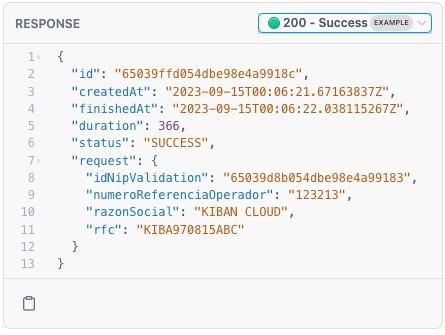
In a successful response, you will only receive the requested information (as previously described) and a 200 HTTP code indicating that the request was successfully applied.
You will not get a response object in the provided JSON:
{
"id": "65039ffd054dbe98e4a9918c",
"createdAt": "2023-09-15T00:06:21.67163837Z",
"finishedAt": "2023-09-15T00:06:22.038115267Z",
"duration": 366,
"status": "SUCCESS",
"request": {
"idNipValidation": "65039d8b054dbe98e4a99183",
"numeroReferenciaOperador": "123213",
"razonSocial": "KIBAN CLOUD",
"rfc": "KIBA970815ABC"
}
}
Possible Errors
Required fields
If any of the required fields are not provided in the request body, a 400 bad request HTTP error code will be returned.
{
"idNipValidation": "REQUIRED_FIELD_ERROR; EMPTY_ERROR; can't be empty",
"numeroReferenciaOperador": "REQUIRED_FIELD_ERROR; EMPTY_ERROR; can't be empty",
"razonSocial": "REQUIRED_FIELD_ERROR; EMPTY_ERROR; can't be empty",
"rfc": "REQUIRED_FIELD_ERROR; EMPTY_ERROR; can't be empty"
}
Invalid format
If any of the required fields does not conform to the specific format in the request body, a 400 bad request HTTP error code will be returned.
{
"idNipValidation": "FORMAT_ERROR; invalid id string"
}
NIP not validated
If the NIP was not previously validated, you will receive an HTTP error with code 400.
{
"idNipValidation": "CONFLICT_ERROR; nip record is not validated"
}
NIP already consumed
If you enter a NIP that has already been validated, you will receive an HTTP error with code 400.
{
"idNipValidation": "CONFLICT_ERROR; nip already consumed"
}
Not existing NIP
If you provide a NIP that does not exist, you will receive an error with a 400 HTTP code.
{
"idNipValidation": "ERROR_NOT_FOUND"
}
Unknown Field
If you provide a parameter that does not match with the request body parameters, you will receive an error indicating the name of the invalid parameter, you will receive an error with a 400 HTTP code.
{
"idNipValidationxx": "UNKNOWN_KEY"
}
