This page will help you get started with link.
Intro
Link is kiban cloud's standalone API tool. We offer this set of APIs which are not only for the Fintech sector, any user who may require them can integrate them. All our APIs are synchronous and allow users to easily integrate our real-time solutions. Our service provides access to multiple APIs that cater to various needs within the financial market, facilitating seamless connections with essential data and services to enhance the efficiency and responsiveness of your applications. Whether you need real-time information, payment service integration, personal validations or access to financial data, our API Hub is your gateway to fast, secure, and reliable solutions.
Get your API keys
You'll have to generate your API keys in your space, inside the link section. The menu is called "API Keys".
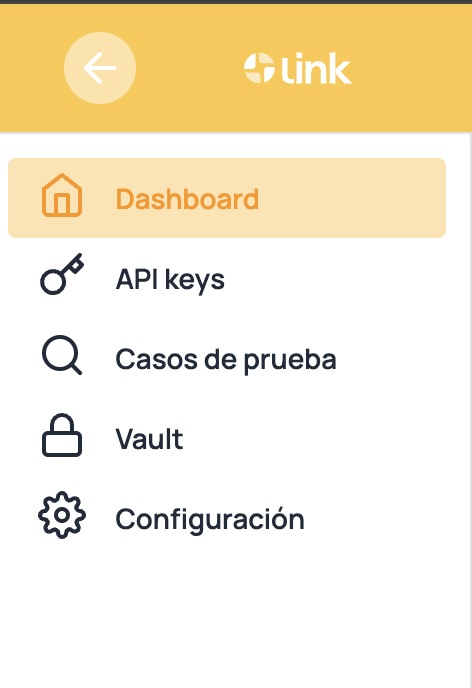
In order to test and then query in production, we recommend you to generate one sandbox API key and one production API key.
And don't forget...
To use the correct API key. For more information on how to create your API Key, we recommend using our guide.
URLs - Sandbox vs Production
In each API reference we will provide the sandbox url. Something like this: https://sandbox.link.kiban.cloud/
If you want to query in production, just change the url to: https://link.kiban.cloud/
Changes in kiban
Constant changes in kiban
For stability reasons, kiban won't change an API request without creating a new version of the API. Nevertheless, API responses are subject to changes without prior notice. The only changes can be new fields added to the response, the structure will not change and fields not removed without creating a new version.
Therefore, we recommend using standard parsing librairies and development patterns, which allow you to parse the response in a way that your code don't have to change even though new fields are added to the response.
Insufficient balance
If you make a request to the production environment and you do not have enough balance, you will receive a response code http 403 indicating the following message:
{
"typeError": "NOT_ENOUGH_BALANCE",
"errors": null,
"errorMessage": "You don't have enough funds on your account to perform this action. Please add more funds in order to be able to use the platform."
}
You will need to deposit a balance to be able to execute calls in production, for more information visit this deposit link.
