Endpoint to validate the NIP Buró. Step 2 and 3 in the process of a SIC query authentication
Intro
With this API you will carry out the steps 2 and 3 for the authentication process to the SICs (Buró de crédito and Círculo de Crédito).
With this API, the 6-digit NIP code sent in step 1 for the authentication process of the query to a SIC will be validated.
Important points
Execute two times this API
This endpoint must be executed for both steps 2 and 3 of the NIP authentication process. In other words, you need to run this service twice to successfully validate the NIP before querying a SIC.
Required parameters
The required parameters on this endpoint are the next:
- id the id retrieved in step 1 (Send PIN)
- nip the 6-digit NIP sent to the customer by the provided method
NIP in sandbox
Remember that in the sandbox environment we do not send a NIP, so you must place in this field the consecutive numbers from 1 to 6 (123456) to simulate the PIN sent.
Example of the request:
{
"id": "645590bf0f24ca7ebfc6580d",
"nip": "318958"
}
Attempts
You have a total of 3 attempts to successfully validate the PIN on each run. If you exceed this number of attempts, the flow will fail immediately and you will not be able to continue validation. If you make a mistake at least once but then enter the PIN correctly, the attempt counter will be reset for the next validation.
Successful response
To learn about the fields of a successful response, please refer to the success example in the Response section.
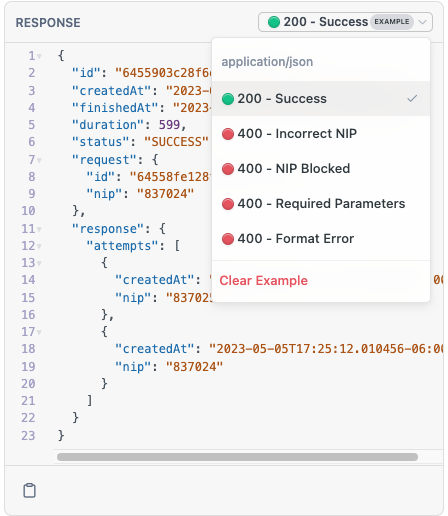
You must run this endpoint twice. The response from both runs will be the same, but on the second run you will receive a parameter called "validated". This parameter will be a boolean true indicating that the PIN has been successfully validated.
Possible Errors
Required Method
You will get a 400 bad request error when any of the request fields was not provided in the body.
{
"id": "REQUIRED_FIELD_ERROR; EMPTY_ERROR; can't be empty",
"nip": "REQUIRED_FIELD_ERROR; EMPTY_ERROR; can't be empty"
}
Invalid format
You will get a 400 bad request error when any of the parameters do not conform the specific length
{
"id": "FORMAT_ERROR; invalid id string",
"nip": "FORMAT_ERROR; should be only numbers"
}
Test case not found
If a test case parameter is not sent in sandbox environment, the service will return the following error 400 bad request
{
"testCase": "EMPTY_ERROR; test case not found"
}
API not activated
If you receive an error code 401, it is because you do not have execution permissions, this happens because the service was not activated in the marketplace or because there was an error entering the correct API KEY
Incorrect NIP
If a NIP is incorrect, an error code 400 will be presented with the following response
{
"id": "645591130f24ca7ebfc65811",
"createdAt": "2023-05-05T17:28:19.482254-06:00",
"finishedAt": "2023-05-05T17:28:19.660262-06:00",
"duration": 178,
"status": "INPUT_ERROR",
"errorMessage": "NIP Incorrecto.",
"request": {
"id": "645590bf0f24ca7ebfc6580d",
"nip": "318957"
},
"response": {
"attempts": [
{
"createdAt": "2023-05-05T17:28:19.655141-06:00",
"nip": "318957"
}
]
}
}
NIP Blocked
If a PIN was provided incorrectly more than 3 times, the PIN is blocked and a 400 code is returned with the following error message
{
"id": "645591130f24ca7ebfc65811",
"createdAt": "2023-05-05T17:29:38.213487-06:00",
"finishedAt": "2023-05-05T17:29:38.605499-06:00",
"duration": 392,
"status": "INPUT_ERROR",
"errorMessage": "Limite de intentos, NIP bloqueado.",
"request": {
"id": "645590bf0f24ca7ebfc6580d",
"nip": "318956"
},
"response": {
"attempts": [
{
"createdAt": "2023-05-05T17:28:19.655141-06:00",
"nip": "318957"
},
{
"createdAt": "2023-05-05T17:28:43.108768-06:00",
"nip": "318959"
},
{
"createdAt": "2023-05-05T17:28:56.431113-06:00",
"nip": "318953"
}
]
}
}
Previously validated NIP
You will get this error if you try to revalidate a PIN that has already been validated as successful
{
"id": "6494f34ba63a8326b82930c6",
"createdAt": "2023-06-23T01:40:55.953024078Z",
"finishedAt": "2023-06-23T01:40:56.319994172Z",
"duration": 366,
"status": "INPUT_ERROR",
"errorMessage": "NIP previamente validado",
"request": {
"id": "6494f349a63a8326b82930c2",
"nip": "476206"
},
"response": {
"attempts": [
{
"createdAt": "2023-06-23T01:30:14.471314278Z",
"nip": "241183",
"status": "fail"
},
{
"createdAt": "2023-06-23T01:31:36.899681719Z",
"nip": "476206",
"status": "success"
},
{
"createdAt": "2023-06-23T01:33:27.538067111Z",
"nip": "476206",
"status": "success"
}
],
"validated": true
}
}
Next step of authentication
Executing this API step 2 and 3, the process to validate the the NIP is completed. Now you must authenticate your query to the SIC, to see how this is done in each query API, visit the documentation for the specific SIC.
