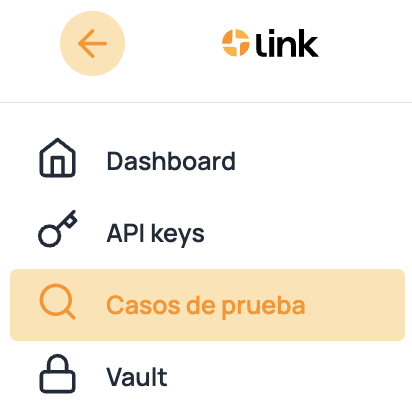Intro
This API is meant to obtain the CEP (Comprobante Electrónico de Pago) for informational purposes to guarantee the making of a payment.
Important points
Required parameters
All the parameters in the example of the body request are required.
tipoCriterio
This field to indicate the type of the request, the possible values are:
- T, for tracking key (Clave de rastreo).
- R, for reference number (Referencia numérica).
fecha
Indicate the date on which the transaction was made in dd-MM-yyyy format.
criterio
In this field you must report the value for the "Tracking key" or the "Reference number".
- Reference number: It is an identification number of up to seven positions that the user selects when instructing his payment.
- Tracking key: It is an identifier of up to 30 alphanumeric positions that the institution provides to the user at the time the payment is instructed.
emisor
Indicate the bank of issue, it must coincide with the following catalog of banks
receptor
Indicate the receiving bank, it must coincide with the following catalog of banks
cuenta
Indicate the beneficiary account number
receptorParticipante
Boolean field to validate if it is a payment to a bank
- true, yes it's a payment for a bank, indicate the "Cuenta Ordenante" for the bank in the field cuenta.
-false, no it's not a payment for a bank, indicate the "Cuenta Beneficiaria" of the receptor in the field cuenta.
monto
Indicate the amount of the deposit, decimals can be included
Test the service (test cases)
We have included a query parameter in Sandbox to enable you to query the test cases that we created for running tests. To get a response, fill the testCaseId parameter with any of the following cases:
| Num | Id | Name | Description |
|---|---|---|---|
| 1 | 663567bb713cf2110a1106a0 | No encontrado | Indicates that the CEP was not found |
| 2 | 663567bb713cf2110a11069f | Respuesta exitosa por rastreo | Indicates an example of a successful response when the query is performed by tracking key |
| 3 | 663567bb713cf2110a11069e | Respuesta exitosa por referencia | Indicates an example of a successful response when the query is performed by reference |
Test your own test case
In case you want to test your own test case created in link, you can send in the testCaseId parameter the identifier of the test case you want to use.
For more information visit our knowledge center to know more about test cases