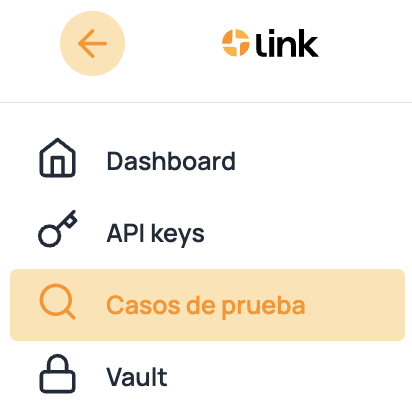Intro
This API lets you know the Informative data that allows you to know the number of weeks that you have contributed to the Instituto Mexicano del Seguro Social (IMSS) and all the information associated with each of the jobs registered with the IMSS.
Important points
Request parameters
Service input parameters int he body
| Field | Type | required | Description |
|---|---|---|---|
| curp | String | true | indicate the Clave Única de Registro de Población, (CURP for its acronym in Spanish), must be an 18-character alphanumeric data. If you are not sure how to obtain this field and you have your client's personal data, we suggest you visit our CURP validate by data service to apply a validation and recover the CURP. |
| primerNombre | String | true | Indicate the name of the person |
| segundoNombre | String | false | Indicate the person's middle name, if the person has one. |
| apellidoPaterno | String | true | Indicate the name last name of the person |
| apellidoMaterno | String | false | Indicate the second name last name of the person, if the person has one. |
Callback
This service is asynchronous
This service is asynchronous, so you will not receive the data immediately, only a response indicating that we received your request successfully.
If you want to receive the final response you should pool the get by id endpoint or define a callback
In order to receive callback data in your API you must define the following in the request headers::
| header name | Description |
|---|---|
| urlCallback | Header to indicate the URL to which we will send the notifications with the response |
| xApiKeyCallback | Header to assign an API key if you need to add security to your service |
Successful response
This service is asynchronous, so you will not receive the data immediately, only a response indicating that we received your request successfully.
The response you will receive will be like this:
{
"id": "671c2bf3752219d1c21f7383",
"createdAt": "2024-10-25T17:38:27.192912-06:00",
"finishedAt": "0001-01-01T00:00:00Z",
"duration": 1,
"status": "PENDING",
"request": {
"apellidoMaterno": "ANGULO",
"apellidoPaterno": "GONZALEZ",
"curp": "GOAA970724HYNNNL08",
"primerNombre": "JOSE",
"segundoNombre": "ALBERTO"
}
}
As we indicated in the Callbacks section, in order to successfully retrieve the response, you must pool the get by id API or have defined callbacks.
In either case, you will receive the data with the work history. To see these response examples, we suggest you review the http 200 examples in the examples section.
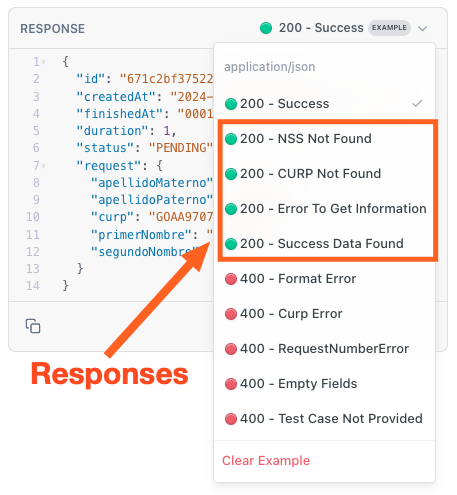
Test the service (test cases)
We have included a query parameter in Sandbox to enable you to query the test cases that we created for running tests. To get a response, fill the testCaseId parameter with any of the following cases:
| Num | Id | Name | Description |
|---|---|---|---|
| 1 | 663567bb713cf2110a1106c3 | Curp Inválido | Indicates that the requested CURP is invalid |
| 2 | 672a749eda95cf0a4c372faf | NSS Inválido | Indicates that the NSS was not located in the IMSS system |
| 3 | 663567bb713cf2110a1106c2 | Respuesta exitosa | Indicates one successful response |
| 4 | 663567bb713cf2110a1106c5 | Servicio no disponible | Indicates that the service is not available |
Test your own test case
In case you want to test your own test case created in link, you can send in the testCaseId parameter the identifier of the test case you want to use.
For more information visit our knowledge center to know more about test cases