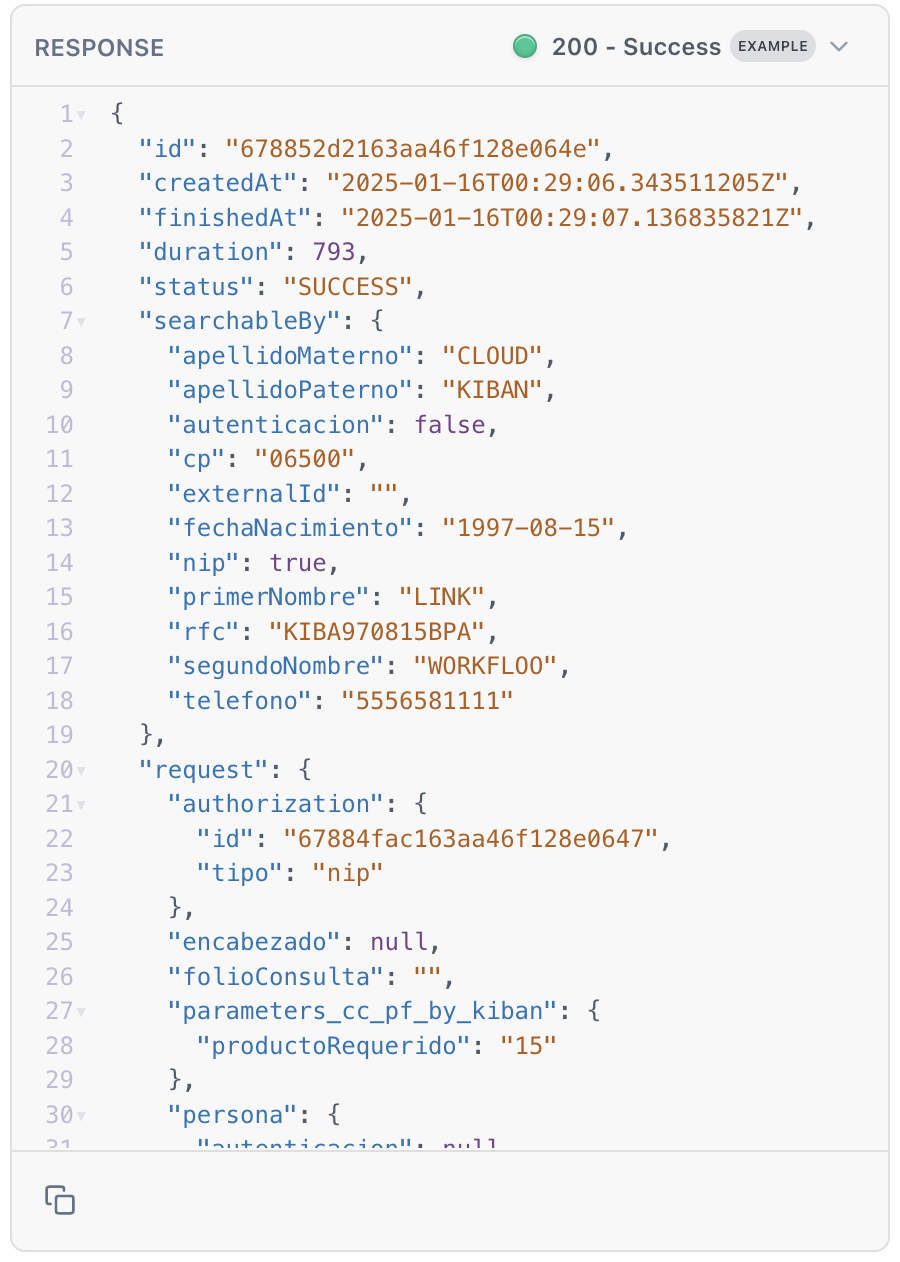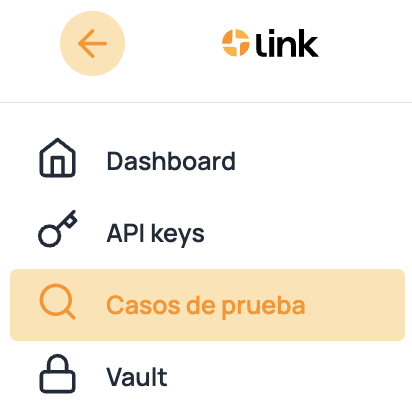Query for a circle credit report to Personas físicas by kiban
Intro
This API is meant to query Círculo de Crédito - Personas Físicas (Consumers' database).
With this API you can make queries to this service without worrying about the entire contracting process with the SIC.
Important points
Request parameters
In the examples section, we put two body examples:
- Complete: To see all the fields that you can send in the query and make a more exact match of the natural person you are looking for.
- Mandatory Fields: Query with the minimum necessary data of a natural person.
Below we explain the structure of each field in the request body:
| Field name | Subfield | Subfield | Subfield | Type | required | Description |
|---|---|---|---|---|---|---|
| parameters_cc _pf_by_kiban | Object | true | Object that will contain parameters required by kiban. | |||
| productoRequerido | Catalog | true | Indicate the Círculo de Crédito product by kiban that you want to obtain. | |||
| persona | Object | false | Person object | |||
| detalleConsulta | Object | false | Detail object | |||
| folioConsultaOtorgante | Text | false | To define an internal ID, this will be returned in the response | |||
| importeContrato | Number | false | Indicate the total amount requested | |||
| tipoCuenta | Catalog | true | Indicate the value of tipocuenta. | |||
| claveUnidadMonetaria | Catalog | false | Indicate a value of the Unidad Monetaria Catalog. | |||
| numeroFirma | Text | false | Signature Number associated with the consumer's authorization to be consulted. | |||
| numeroSolicitud | Text | false | Authentication identifier. It is returned in the response | |||
| datosPersonales | Object | true | Personal data object | |||
| apellidoPaterno | Text | true | Last name | |||
| apellidoMaterno | Text | false | Second last name | |||
| apellidoAdicional | Text | false | Aditional last name | |||
| primerNombre | Text | true | First name | |||
| segundoNombre | Text | false | Second Name | |||
| fechaNacimiento | Text | true | date of birth | |||
| rfc | Text | true | RFC | |||
| curp | Text | false | CURP | |||
| nacionalidad | Catalog | false | Nationality. Nationality, for Mexican send MX, for any other case you can use the cca2 Country code | |||
| residencia | Catalog | false | Indicate a value of the residence catalog | |||
| estadoCivil | Catalog | false | Indicate a value of the marital status catalog | |||
| sexo | Catalog | false | Indicate a value of the gender catalog | |||
| claveElectorIFE | Text | false | Clave elector | |||
| numeroDependientes | Number | false | Number of dependants | |||
| fechaDefuncion | Text | false | date of death | |||
| domicilios | Array | true | Addresses array | |||
| direccion | Object | true | Address object. Send maximum 3 items | |||
| direccion | Text | true | Street and number | |||
| cp | Text | true | Postal code | |||
| estado | Catalog | false | Indicate a value of the states catalog | |||
| ciudad | Text | false | City | |||
| delegacionMunicipio | Text | false | municipality | |||
| coloniaPoblacion | Text | true | neighborhood | |||
| fechaResidencia | Text | false | Date started living at the address in format yyyy-mm-dd | |||
| numeroTelefono | Text | false | Phone number | |||
| tipoDomicilio | Catalog | false | Indicate a value of the address type catalog | |||
| tipoAsentamiento | Catalog | false | Indicate a value of the type of settlement | |||
| empleos | Array | false | Jobs array | |||
| direccion | Object | false | Address object. Send maximum 3 items | |||
| direccion | Text | false | Street and number | |||
| cp | Text | false | Postal code | |||
| estado | Catalog | false | Indicate a value of the states catalog | |||
| ciudad | Text | false | City | |||
| delegacionMunicipio | Text | false | municipality | |||
| coloniaPoblacion | Text | false | neighborhood | |||
| nombreEmpresa | Text | false | Company Name | |||
| numeroTelefono | Text | false | Phone number | |||
| extension | Text | false | phone extension | |||
| fax | Text | false | Fax number | |||
| puesto | Text | false | Position | |||
| fechaContratacion | Text | false | Hiring date in format yyyy-mm-dd | |||
| claveMoneda | Catalog | false | Indicate a value of the currency catalog | |||
| salarioMensual | Number | false | monthly salary | |||
| fechaUltimoDiaEmpleo | Text | false | Termination date in format yyyy-mm-dd | |||
| cuentasReferencia | Array | false | Array of strings to indicate máximum 4 accounts id | |||
| authorization | true | |||||
| tipo | Text | true | Always indicate nip | |||
| id | Text | true | Enter the NIP process ID |
authorization section
Remember that your client must authorize their query to Círculo de Crédito. At kiban we authorize these queries by sending a NIP.
You will notice the fields, "tipo" and "id".
"authorization": {
"tipo": "nip",
"id": "645a74e7dda9781161e787b"
}
"Tipo" should always be filled with "nip" and the "id" should be the id that you will recover from the the validate nip call.
To obtain the id in the validate nip call, it is mandatory to have performed the complete NIP Bureaus process.
Test the service (test cases)
We have included a query parameter in Sandbox to enable you to query the test cases that we created for running tests. To get a response, fill the testCaseId parameter with any of the following cases:
| Num | Id | Name | Description |
|---|---|---|---|
| 1 | 66845633c43478b838722200 | Consulta reporte de crédito | Successful credit report response |
| 2 | 676068eb249525c68e3d3933 | Error Timeout | A response indicating a time out error |
Test your own test case
In case you want to test your own test case created in link, you can send in the testCaseId parameter the identifier of the test case you want to use.
For more information visit our knowledge center to know more about test cases
Data cleaning
Before sending the data to Buró de Crédito, kiban cloud performs data cleaning, necessary to prevent Buró de Crédito from sending back an error.
Here are the validations and transformations we are performing:
- Validate that the data you included is alphabetical.
- Remove the accents.
- Replace the letter Ñ by N.
- Remove the special characters.
- Put letters in uppercase.
- Remove spaces at the beginning and end of values (trimming).
- Allow compound surnames, for example, Del Toro.
- Do not allow two names in the primerNombre field.
- Remove commas from the address field.
- Split the address if it is greater than 40 characters : we then send the address in two different fields (40 caracteres max per field) to Buró de Crédito.
If you detect transformation in the data that you included in your call, this is because of the rules mentioned above, required to make a successful call to Buró de Crédito.
Successful response
In the responses section we have included an example with all the possible fields that you may receive in the response.
This response corresponds to the way in which Círculo de Crédito returns the information of each of its elements.