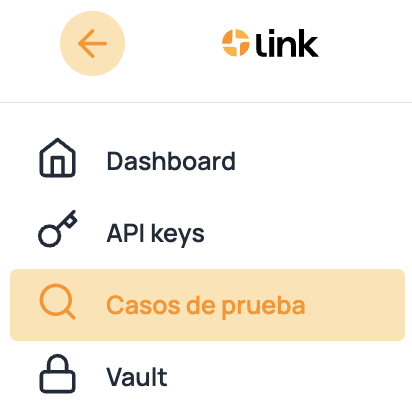To query commercial credit bureau report from business (Personas Morales) and individuals with business activities (Personas Físicas con Actividad Empresarial)
Intro
Reporte de buró de crédito - Personas Morales by kiban: more in our knowledge center.
Important points
tipoDeCliente
This field represents the type of client to be requested, the possible values are:
| Value | Description |
|---|---|
| 1 | Persona Moral |
| 2 | Persona Física con Actividad Empresarial |
| 3 | Fondo o Fideicomiso |
| 4 | Gobierno |
productoRequerido
This field should be filled with the product from Buró de Crédito you want to receive, the possible values are:
| Value | Description |
|---|---|
| 501 | Reporte de crédito consolidado |
| 001 | Reporte de crédito |
Mandatory Fields
In the mandatory only required fields example, you can see the minimum fields to apply a request depending on the type of person to request. In the case of a request for a PFAE the fields "apellidoMaterno" and "segundoNombre" are optional. If the individual you want to check, doesn't have a "apellidoMaterno" or "segundoNombre" please leave the fields blank.
Authorization
You will notice in the mandatory fields, "tipo" and "id" within an authorization segment:
"authorization": {
"tipo": "nip",
"id": "645a74e7dda9781161e787b"
}
"tipo" should always be filled with "nip" and "id" obtained from the response of the validate nip call
To obtain the id in the validate nip call, it is mandatory to have performed the complete NIP Bureaus process
You won't be able to use this query if you haven't performed the NIP process.
Certification
In order to run this API in production, you must have completed the certification process described in the following certification link, otherwise your request will be rejected, and you will get the "Certification required" example as error response.
Test cases
We have included a query parameter in Sandbox to enable you to query the test cases that we created for running tests. To get a response, fill the testCaseId parameter with any of the following cases:
| Num | Id | Name | Description |
|---|---|---|---|
| 1 | 663567bb713cf2110a110692 | Consulta reporte de crédito por kiban | Successful credit report response |
| 2 | 663567bb713cf2110a110694 | NIP inválido | Indicates that the PIN used to authenticate the query is not valid |
| 3 | 663567bb713cf2110a110693 | Score no disponible | Indicates that the person was consulted, but there was an error when recovering the score |
Test your own test case
In case you want to test your own test case created in link, you can send in the testCaseId parameter the identifier of the test case you want to use.
For more information visit our knowledge center to know more about test cases
Data cleaning
We perform data cleaning necessary to prevent errors in the request.
Here are the validations and transformations that kiban performs:
- Validate that the data you included is alphabetical.
- Remove the accents.
- Replace the letter Ñ by N.
- Remove special characters.
- Put letters in uppercase.
- Remove spaces at the beginning and end of values (trimming).
- Clean the address and do not send commas in it.
- Split the address if it is greater than 40 characters : we then send the address in two different fields (40 caracteres max per field) to Buró de Crédito.
- If you don't send the number in the "dirección" field, we add SN at the end by default, to comply with BC rules.
If you detect transformation in the data that you included in your call, this is because of the rules mentioned above, required to make a successful call.