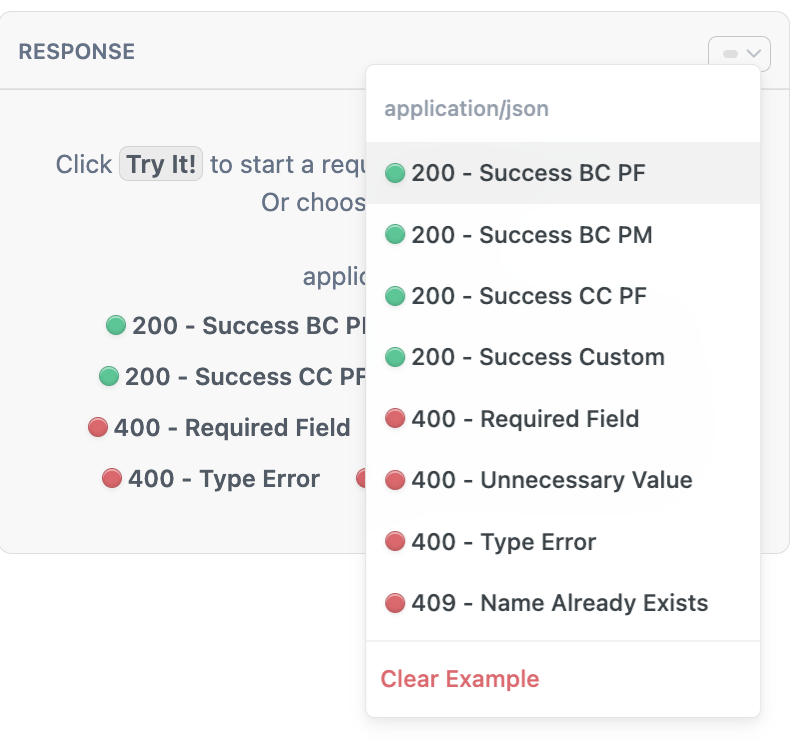Intro
The objective of this endpoint is to create a secret in the vault tool
Important Points
Required parameters
The required parameters depend on the type of secret you want to create, if you want to check the differences of the secret types please see this link.
Type Buró de Crédito - Persona Física
For example, to create a secret of type "BC_PF", you have to send a body request like this:
{
"name":"CLAVES - BC PF",
"type":"BC_PF",
"value":"FF12345678",
"value2":"ysV50ypY",
"autoRenew": true
}
Where:
-
name, mandatory string field to indicate the name of the secret
-
type, mandatory string field to indicate the type of the secret to create, the possible types are:
- CUSTOM to create a custom secret, generally used to storage passwords, APIKEYS, Tokens, etc.
- BC_PF to create a Buró de Crédito Persona Física type secret
- BC_PM to create a Buró de Crédito Persona Moral type secret
- CC_PF to create a Círculo de Crédito Persona Física type secret
-
value, mandatory string field to indicate the Buró de Crédito user, this field will be encrypted.
-
value2, mandatory field to indicate the Buró de Crédito password, this field will be encrypted. See this link for more information.
-
autoRenew, mandatory boolean field to indicate if you want to renew automatically your Buró de Crédito password. See this link for more information.
Type Buró de Crédito - Persona Moral
To create this type of secret you have to send a body request like the next:
{
"name": "CLAVES - BC PM",
"type": "BC_PM",
"value": "FF14561001",
"value2": "PASSWORDS",
"value3": "Complete User Name",
"autoRenew": false
}
Where:
- name, mandatory string field to indicate the name of the secret
- type, mandatory string field to indicate the type of the secret to create, the possible types are:
- BC_PF to create a Buró de Crédito Persona Física type secret
- BC_PM to create a Buró de Crédito Persona Moral type secret
- CC_PF to create a Círculo de Crédito Persona Física type secret
- CUSTOM to create a custom secret, generally used to storage passwords, APIKEYS, Tokens, etc.
- value, mandatory string field to indicate the Buró de Crédito user, this field will be encrypted.
- value2, mandatory field to indicate the Buró de Crédito password, this field will be encrypted. See this link for more information.
- value3, mandatory string field to indicate the name of the user who will do queries to Círculo de Crédito, this field will be encrypted. It is not the name of the customer you whom you want to get a report, it is the name of the user who was registered in "Buró de Crédito" and got a credential.
- autoRenew, mandatory boolean field to indicate if you want to renew your Buró de Crédito password. See this link for more information.
Type Círculo de Crédito - Persona Física
To create this type of secret you have to send a body request like the next:
{
"name": "CLAVES - CC PF",
"type": "CC_PF",
"value": "1234567890",
"value2": "PASSWORDCCPF"
}
Where:
- name, mandatory string field to indicate the name of the secret
- type, mandatory string field to indicate the type of the secret to create, the possible types are:
- BC_PF to create a Buró de Crédito Persona Física type secret
- BC_PM to create a Buró de Crédito Persona Moral type secret
- CC_PF to create a Círculo de Crédito Persona Física type secret
- CUSTOM to create a custom secret, generally used to storage passwords, API KEYS, Tokens, etc.
- value, mandatory string field to indicate the Buró de Crédito user, this field will be encrypted.
- value2, mandatory string field to indicate the Buró de Crédito password, this field will be encrypted so as not to see your real information.
Type Custom
To create this kind of type is necessary to send a body request like the next:
{
"name": "CLAVES - CUSTOM",
"type": "CUSTOM",
"value": "THIS IS YOU CUSTOM PASSWORD E.G. AN API_KEY"
}
Where:
- name, mandatory string field to indicate the name of the secret
- type, mandatory string field to indicate the type of the secret to create, the possible types are:
- BC_PF to create a Buró de Crédito Persona Física type secret
- BC_PM to create a Buró de Crédito Persona Moral type secret
- CC_PF to create a Círculo de Crédito Persona Física type secret
- CUSTOM to create a custom secret, generally used to storage passwords, APIKEYS, Tokens, etc.
- value, mandatory string field containing the password to be encrypted.
Rules to value2 field
When a secret is going to be created to store the accesses to Buró de Crédito for Persona Física or Persona Moral, kiban apply the following rules to the value2 field, to determine that the data provided belongs to a real password:
- length of 8 characters
- at least one number
- at least one letter
- The first 4 characters cannot be the same as the last 4
If the data entered does not comply with these validations, we will not allow you to store the secret, please see the example response called Wrong format value2.
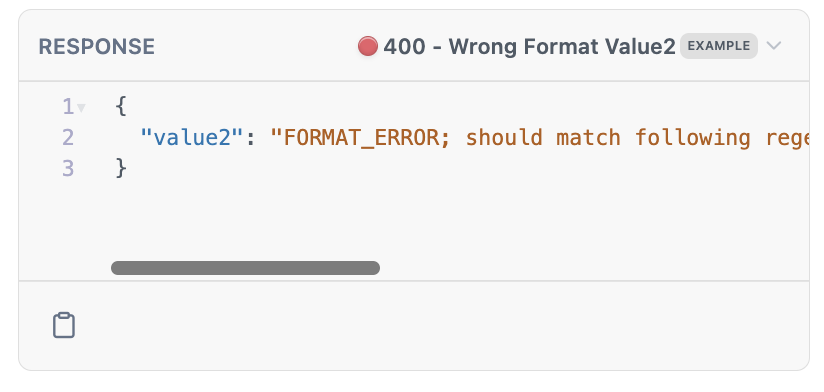
Create secret by environment
Kiban cloud has two environments, sandbox for testing and production to run real queries. Secrets are not shared between environments, they must be created per environment, so you must create your secret pointing to the specific environment where you want to use them.
- Use https://sandbox.link.kiban.cloud/api/v1/vault/na to create a secret in sandbox environment.
- Use https://link.kiban.cloud/api/v1/vault/na to create a secret in Production environment.
Responses
To see the possible responses please see the Response section and select the desired type of response: