API Deprecated:
This API is deprecated due to problems in the process to apply the request.
Kiban cloud strongly recommend you to to change this endpoint to the one in this link: https://docs.kiban.cloud/reference/curp-obtain-pdf
The operation of this API is exactly the same as the API Validate by CURP the difference is that in this endpoint you can get the PDF file to download and have the original CURP file.
In order to obtain the file, you must look in the JSON response the structure called apiData->files->path
"apiData": [
{
"files": [
{
"path": "8/63f000af4db0f5add8c4f488/curp/validate+pdf/sandbox/640a7e9cc2cc071a0f90e932/ABCD891111HDFPMD11",
"name": "ABCD891111HDFPMD11"
}
]
}
]
Once you have obtained the path, the Get File service must be called in order to generate the PDF file.
Test the service (test cases)
We included a query param in Sandbox environment, so you can query test cases that we created to run tests.
In order to obtain the response you shall fill the query param with:
-
success: it sends back a successful example of a requests
-
notFound: it sends back an answer with the status "NOT FOUND" to indicate that the query was not found on the RENAPO system.
Response
You can find an examples of the different kinds of responses in the examples of the call.
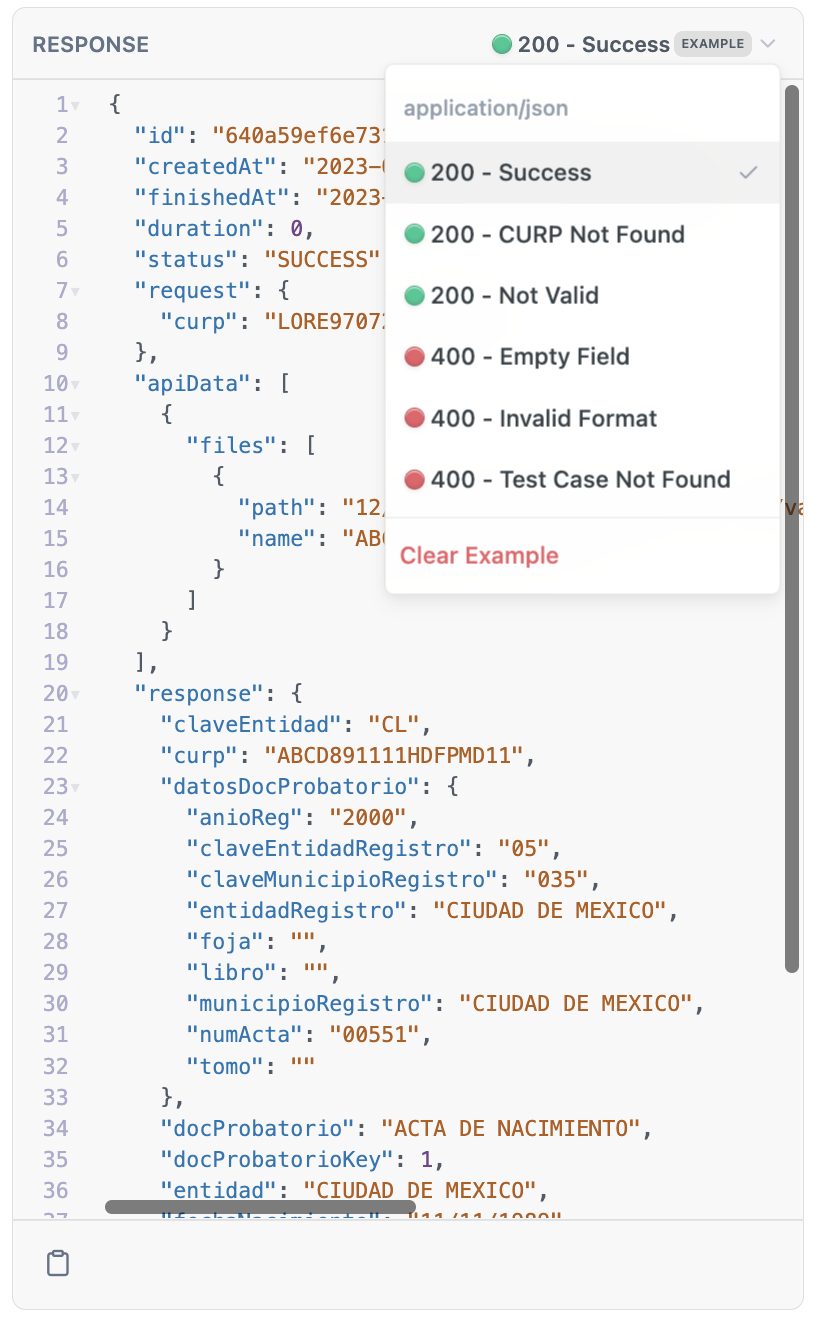
There are some cases that return extraordinary information when a CURP is not valid, to understand more about it visit this article.
Possible Errors
Required field
You will get a 400 bad request error when the curp parameter is not provided in the body request.
{
"curp": "REQUIRED_FIELD_ERROR; EMPTY_ERROR; can't be empty"
}
Invalid format
You will get a 400 bad request error when the curp parameter does not conform to the format
{
"curp": "FORMAT_ERROR; invalid curp format"
}
Test case not found
if a test case parameter is not sent or a value other than those mentioned above is sent, the service will return the following error 400 bad request
{
"testCase": "EMPTY_ERROR; test case not found"
}
Service Unavailable
If the CURP system is not available, this endpoint will retrieve the next response:
{
"id": "64405bb85a7fcc51545aa79b",
"createdAt": "2023-04-19T15:23:04.834748-06:00",
"finishedAt": "0001-01-01T00:00:00Z",
"duration": 0,
"status": "SERVICE_ERROR",
"errorMessage": "error service unavailable",
"request": {
"curp": "ABCD970724HYNNNL07"
}
}
